
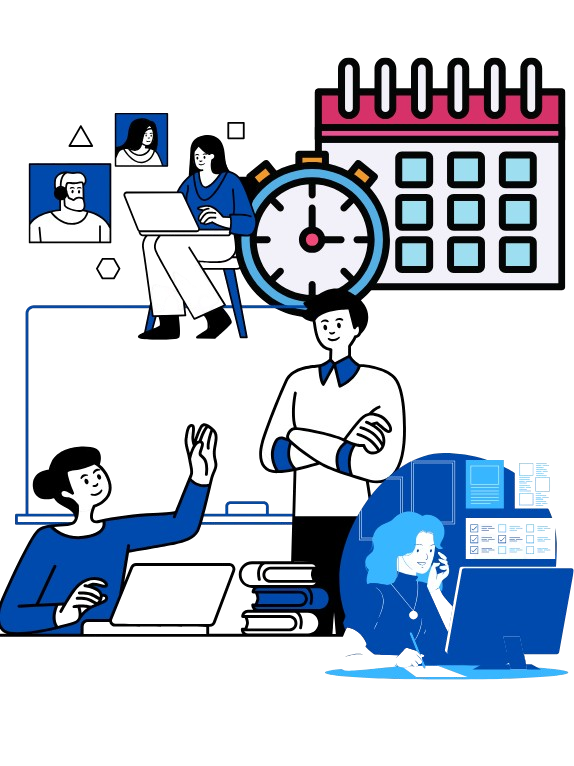
Book Your Prof, Consult with Ease!
Find the right time for your professor consultation and secure your slot effortlessly.
About Us
Our goal is to improve student communication with their professors.
Welcome to the Consultation Appointment System for Philippine Christian University-Dasmariñas. Our platform is designed to simplify the process of connecting students and professors for consultations. Whether you have an inquiry, a complaint, or need academic guidance, we make it easy to schedule appointments with the right professor at the right time.
Consultation Types
Choose from various consultation types, including inquiries, complaints, and academic guidance.
Feedback System
Provide feedback on consultations to help improve future interactions.
Real-Time Availability
View professors' available time slots instantly to avoid conflicts.
User-Friendly Interface
Navigate the system effortlessly, making booking and managing appointments a breeze.
Details

Log In or Register for an Account.
Begin by accessing the consultation appointment system. If you are a new user, create an account by providing the necessary information, such as your name, email address, and password. If you already have an account, simply log in using your credentials. This step is essential for ensuring secure access to your profile and consultation features.
.png)
Browse and Select a Professor
You can browse through the list of available professors. Each professor’s profile displays their areas of expertise and a brief description of their qualifications. This information allows you to familiarize yourself with the faculty and their specialties, whether you’re looking for academic guidance, inquiries, or addressing specific concerns.
.png)
Check Availability and Book Your Appointment
Proceed to check their real-time availability for consultations. The system will display a calendar with open time slots, making it easy for you to find a convenient appointment time. Once you have chosen a time, confirm your appointment by clicking on the designated button. You may also need to specify the type of consultation you require, whether it be an inquiry, a complaint, or general academic guidance. Upon successfully booking your appointment, you will receive an email confirmation containing all relevant details, such as the date, time, and the specific nature of your consultation. This confirmation helps you stay organized and ensures that you have everything you need for a successful meeting.
.png)
Attend Consultation
On the day of your appointment, join the consultation at the scheduled time. Ensure you have a reliable internet connection and any necessary materials ready for discussion. After the meeting, take a moment to provide feedback on your experience. This feedback is valuable for improving future consultations and helps maintain the quality of service.
Frequently Asked Questions
How do I book an appointment with a professor?
To book an appointment, log in to your account and browse the list of available professors. Click on a professor’s profile to view their expertise and availability. Select a suitable time slot and confirm your appointment to complete the booking process.
What should I do if I need to cancel my appointment?
If you need to cancel your appointment, go to the "My Appointments" section in your account. Select the appointment you wish to cancel and follow the prompts to confirm the cancellation.
Can I provide feedback after my consultation?
Yes, after your consultation, you will have the option to submit feedback through the system. Your feedback is valuable for improving the overall experience for future users.










